Challenge 3 - Proxy to Web (Net)#
Scenario#
This time, you have received another complaint that the connectivity issue between the Proxy VM and the Web VM is now affecting the routing!
Please investigate the connectivity from a Network point of view.
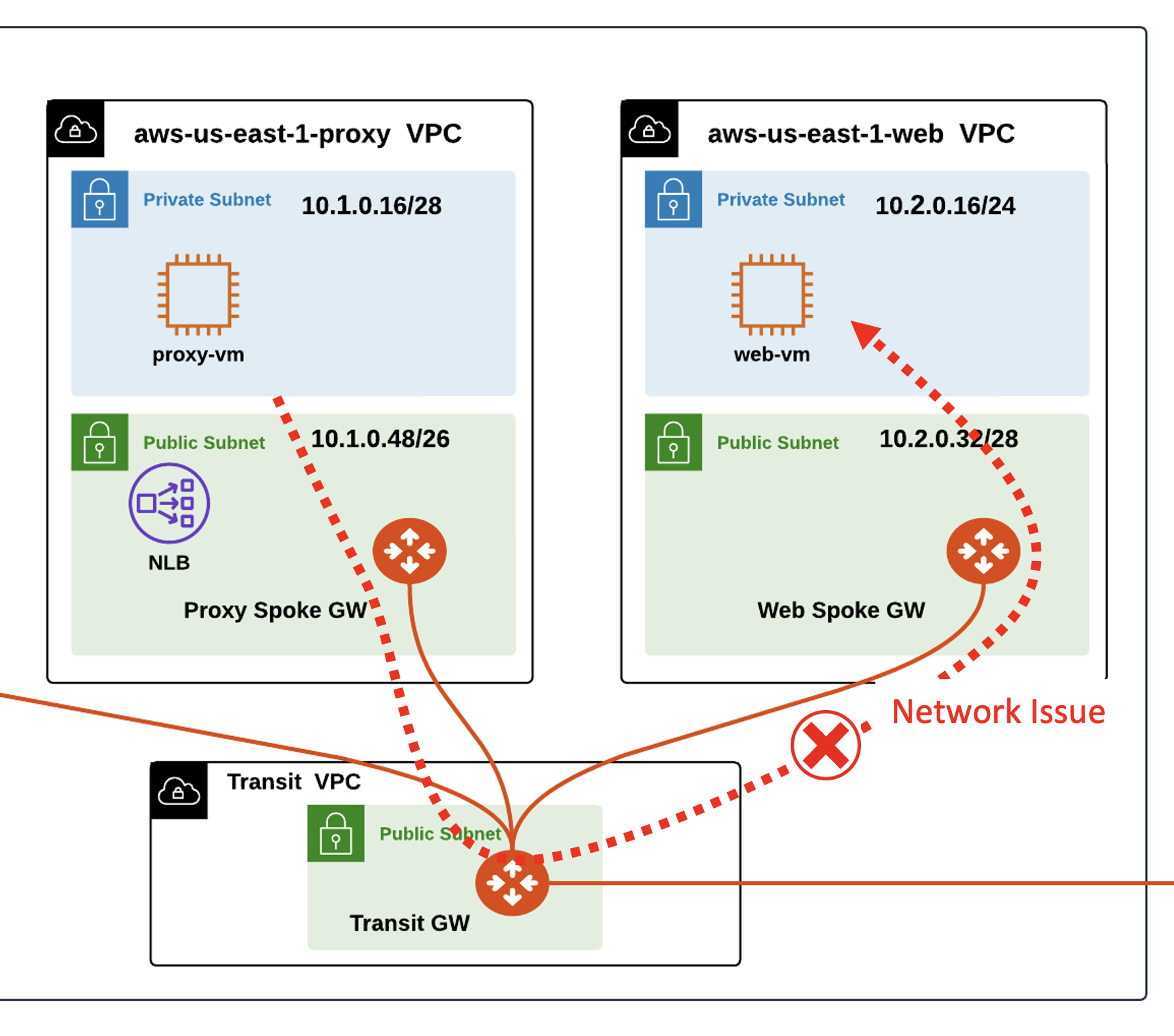
Fig. 7 Proxy to Web Failure#
Click here for the Hints!
Use Copilot to figure out the IP address of the Web VM.
Can you try to ping the Web VM from the Proxy Spoke GW?
Hint
Go to CoPilot > Diagnostics > Diagnostics Tools > Gateway Diagnostics.
Select the Proxy Spoke GW and launch a traceroute towards the private IP address of the Web VM.
Attention
By the end of this challenge you need to ensure that traffic is flowing from the Proxy VM to the Web VM, and viceversa.
